top of page


Eight apps I use one a daily basis in Windows 11
In my 10th blog post in my Windows 11 series I wanted to share a few of my favorite apps that I use in Windows 11 everyday. Since this is a Microsoft focused blog and my everyday job includes working with Microsoft 365 I thought this would be a perfect opportunity to combine the subjects 🤠. Join me when I share eight apps I use one a daily basis in Windows 11!
Amanda Sterner
Oct 134 min read


💜Teamsdagen 2025💜
A month has passed since Teamsdagen 2025 and I wanted to share a few words as always. This year we celebrated five years since the first...
Amanda Sterner
Oct 111 min read


Dictation in Windows 11 with WIN + H
Hi welcome to my series on how to start loving Windows 11 now that it's time for Windows 10 to say bye 👋🏻. Until 14th of October I will...
Amanda Sterner
Oct 23 min read


How you can lower your carbon footprint with Windows 11 and energy recommendations 💚
n the eight blog post in my series on how to fall in love with Windows 11 I just want to help you save the world 😇🌍. And how can you help save the world? By lowering your carbon footprint of course. Let Windows 11 help you with the energy recommendations to make sure you use your computer in an efficient way. Lets reduce your carbon footprint!
Amanda Sterner
Sep 254 min read


How to use Snap Layouts in Windows 11 to make the most of your screen space
n the seventh blog post in my series on how to fall in love with Windows 11 I want to talk about how to use the built-in snap layouts to use the property on your screen without any third-party apps!
Amanda Sterner
Sep 22 min read

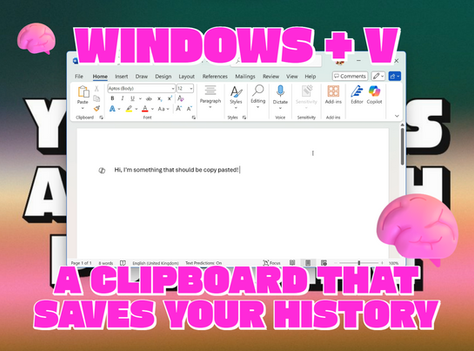
How to find everything you copied in Windows 11 with the WIN + V clipboard
Hi welcome to my series on how to start loving Windows 11 now that it's time for Windows 10 to say bye 👋🏻. Until 14th of October I will...
Amanda Sterner
Jun 172 min read


Get things done with focus sessions in Windows 11 - pomodoro style 🍅
Have you ever had issues with getting things done, one million different tasks and ideas just flowing around making it hard to prioritize? Use focus sessions in Windows 11 to stay focused.
Amanda Sterner
Jun 113 min read


How to use the built-in snipping tool in Windows 11 - no need for third-party tools!
In the fourth blog post in my series on how to fall in love with Windows 11 I want to talk about how to use the built-in snipping tool and what you can do.
Amanda Sterner
Jun 34 min read


How to move your Windows 11 start menu from the center to the left
In the third blog post in my series on how to fall in love with Windows 11 I want to talk about the menu being in the middle of the screen. Does it feel weird and different? Yes! Will you adapt to it quickly? Yes!
Amanda Sterner
May 182 min read


How to get started with Microsoft Recall as an end-user
In the second blog post in my series on how to fall in love with Windows 11 I want to talk about 💙 Microsoft Recall 💙 and how you as an end-user can tailor it to your needs.
Amanda Sterner
May 55 min read


Why you as an end-user should want Windows 11 right now 💗
Did you know that it's time to leave Windows 10? October 14th is the last day when Windows 10 officially will be supported, and it is time for you to start enjoying Windows 11.
Amanda Sterner
Apr 283 min read


My thoughts about Microsoft Ignite 2024 – live in Chicago ✨ my best Microsoft Teams and Copilot news from Ignite
More than a week has passed since Microsoft Ignite and here are my highlights✨. I had the opportunity to attend live in Chicago and to...
Amanda Sterner
Dec 2, 20249 min read
bottom of page
